Here’s how you can easily capture and extract an image from a video in Windows 11 using the Windows’ default Photos app.
- Right click on the video file you want to extract an image from.
- In the Open with section of the menu, select the Photos app.
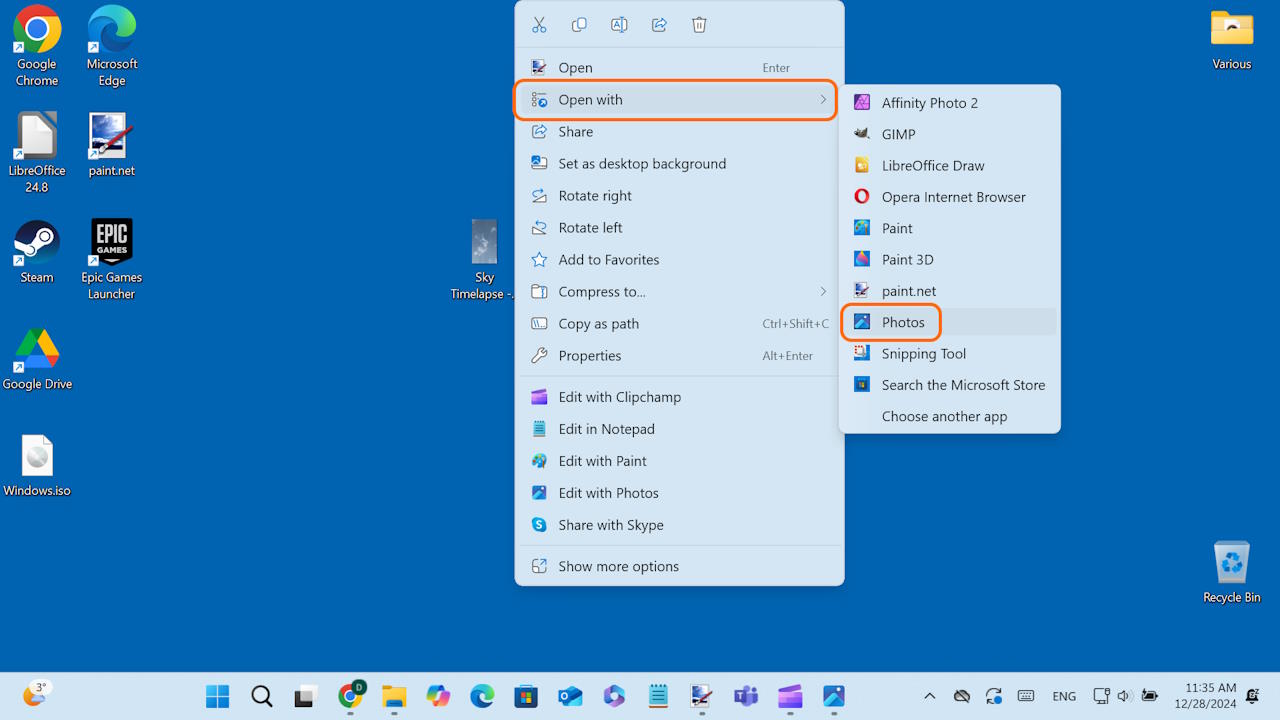
- Using the media controls bar of the Photos app, find the frame of the video you want to capture as a picture and click on the Play / Pause control once you find the frame.
- Click on the three dots icon on the right side of the media controls bar.
- Click on the Save a frame button.
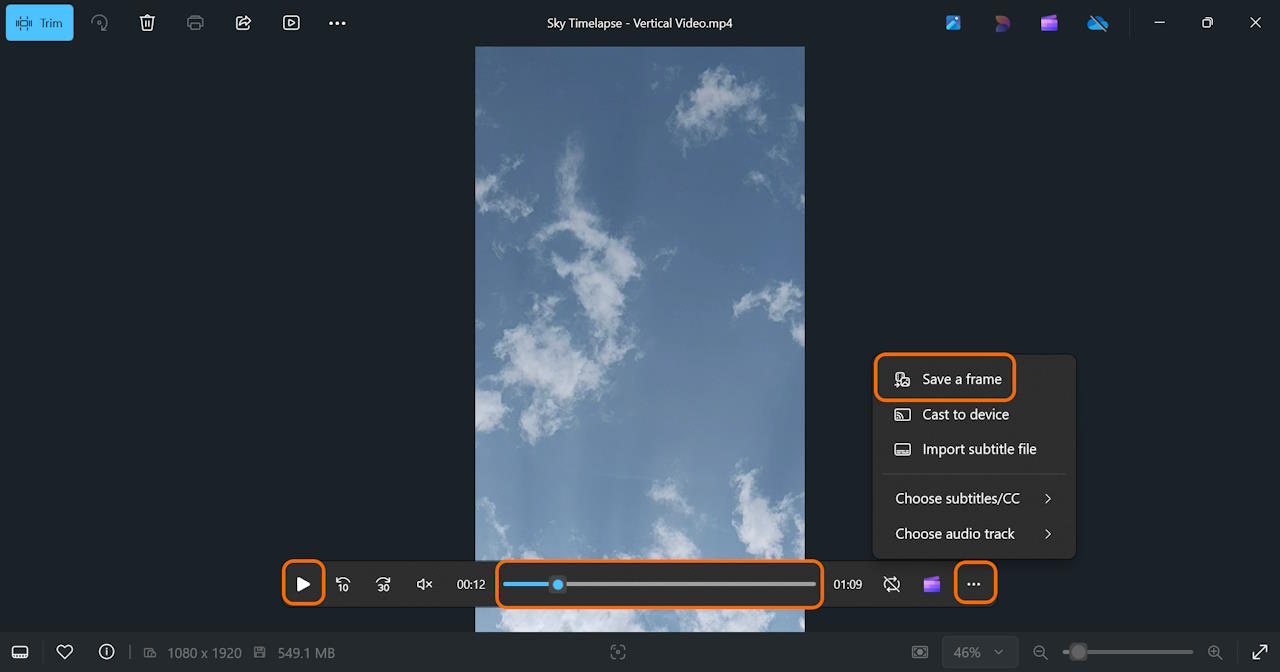
- Select the location on your computer where you want to save the image to and click on the Save button.
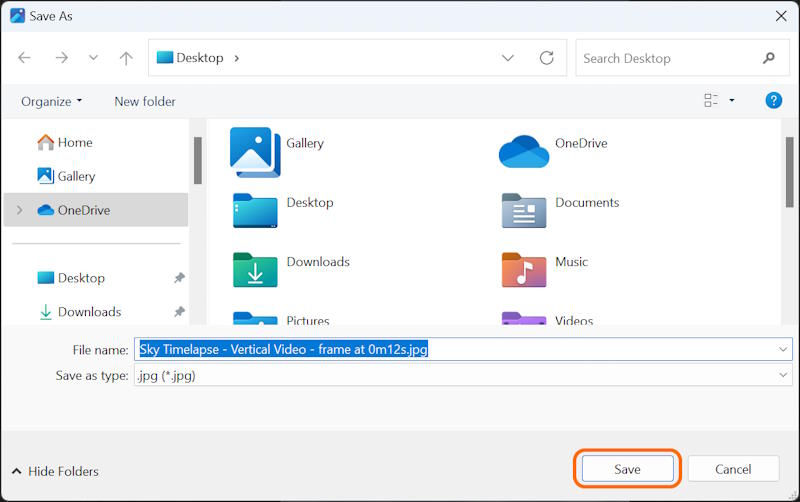
That’s it.
You can also capture a video frame by taking a screenshot of the screen while the video is on it, but using the Photos app method you don’t have to worry about capturing the media controls together with the video frame.
Leave a Reply